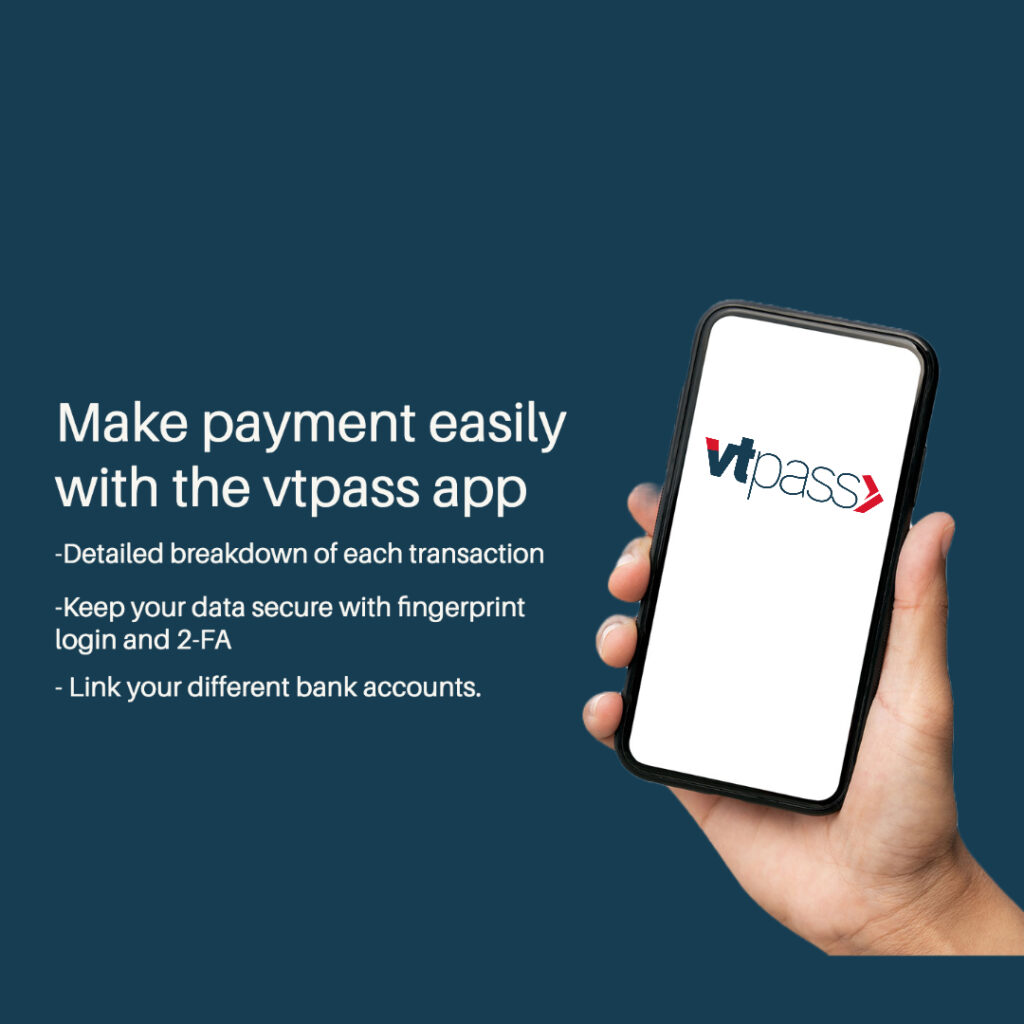Here at Vtpass, we are more concerned about accessibility and convenience. That’s why we created a mobile app that makes your transactions even easier. You’ll also learn how to download the Vtpass App and how to use it for bill payment among others. The mobile app was not designed to cover a defect in the website platform. It was created to create another form of experience.
How to Download the VTPASS Mobile App
Now that you know what you’ve been missing out on, you just have to download the app. The vtpass Mobile app is available for both Android and iOS, so everyone can use it.
VTPASS Mobile App for Android
- Simply visit the Google Play Store
- Tap on the search icon on top of your screen and type “VTPASS”
- Select the first app in the search results
- Tap ‘INSTALL’
- Once the installation is complete, tap ‘OPEN’ Or alternatively click this link to go directly to the app on the Google Play Store.
Take advantage of easy utility payments by downloading our app.
Vtpass Mobile App for iOS
- Visit the App Store
- Tap on the search icon on the bottom of your screen and search for “VTPASS”
- Select ‘GET’ on the first result displayed
- Once the installation is complete, tap on “OPEN”
Or alternatively, click this link to go directly to the iOS App Store app.
Proceed to enjoy utility payments by making a purchase using the app.
You have swift, one-tap access to paying your bills.
Bills payment with vtpass.com is superfast, easy and very convenient. In addition, you get 24/7 access to our support team to help you through any glitch you might have. Why don’t you try us today?