If you’re wondering how to easily make payment for Startimes; then you’re in the right place, as we’re about to tell you how to pay for your Startimes using wallet. More precisely, using your VTpass wallet. First, what is a VTpass wallet? A VTpass wallet functions just like your physical wallet. It is where you keep your funds and use to carry out transactions on the VTpass platform.
VTpass is one of the top bills payment platforms in the country. Transactions carried out on VTpass are secure and service delivery is instant. On vtpass.com, you can purchase airtime and data, pay for your TV subscriptions and settle electricity bills, buy insurance covers or pay education bills, all in one spot. VTpass is the go-to platform for easy, seamless and superfast payments. At the simple tap of a few buttons, your payment is completed and value delivered to you.
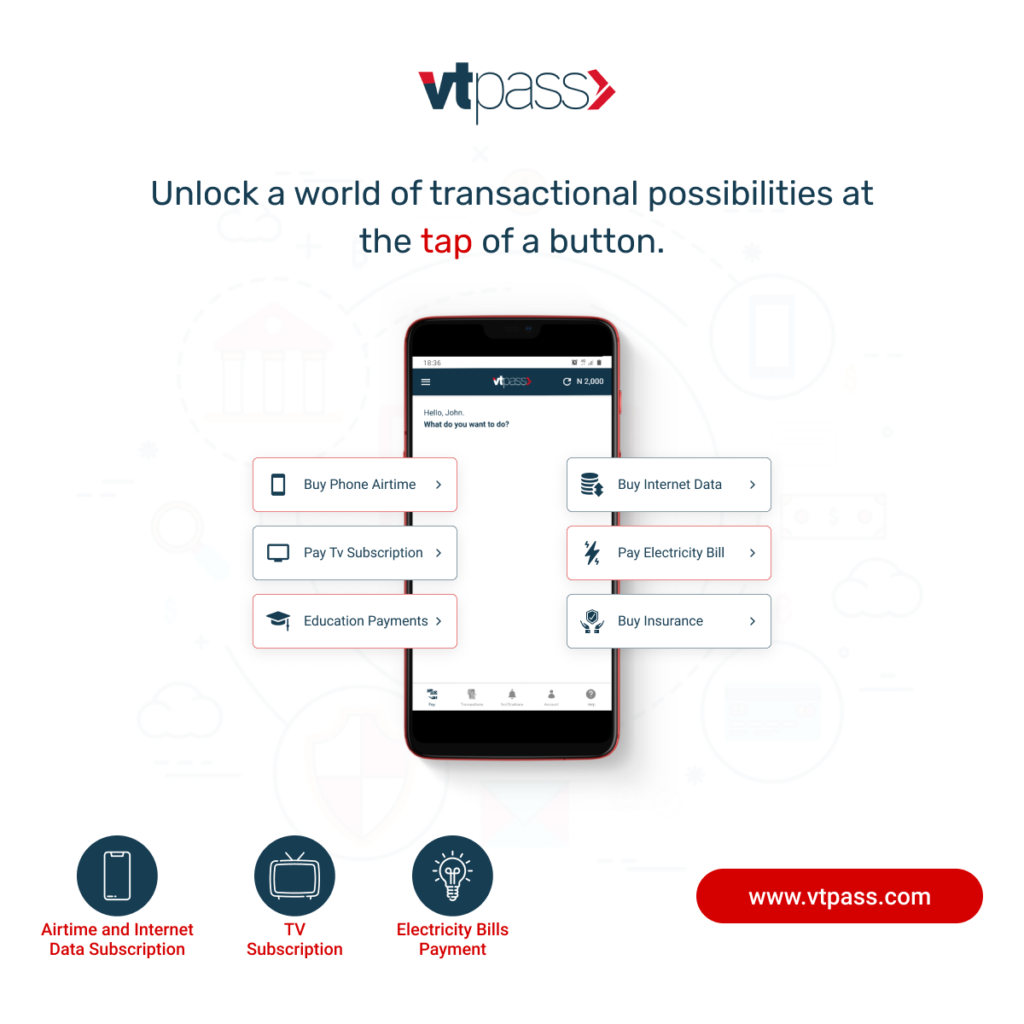
Getting Started
Making payments using VTpass is simple. Just log on to vtpass.com to get started. Follow the steps below and you’re done. This is how to pay for your Startimes using wallet
- Firstly, log on to vtpass.com
- Secondly, go to “Pay tv subscription” and select Startimes.
- Thirdly, select bouquet and fill in smart card number. Also provide contact details as required.
- Next, proceed to payment. Confirm details and select the “pay with wallet” option.
- Lastly, tap on “pay with vtpass wallet” to complete your payment.
After that, the payment would be deducted from your wallet balance automatically. You can fund your wallet once and carry out transactions on the go. As a result, you don’t have to fill in payment details every time. Likewise, note that if your wallet balance is not sufficient for the transaction you are attempting to carry out, it will not be successful.
In conclusion, funding your VTpass wallet is very easy to do. What are you waiting for? Fund your VTpass wallet now and start experiencing stress-free payments.

