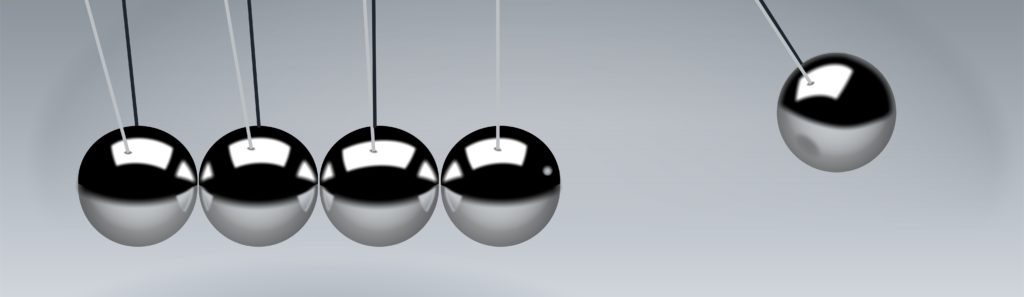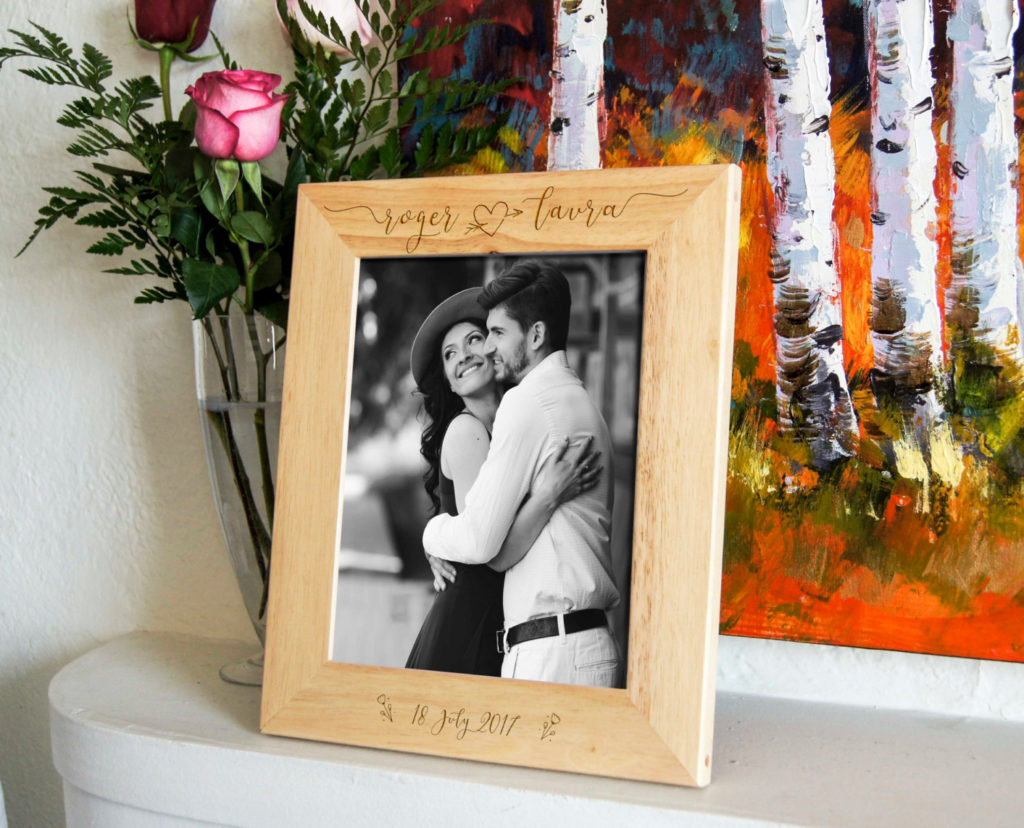I be like you before wey dey hustle hard everyday for this naija before I jam VTpass.com. Sometimes, the sun hot, the traffic plenty, and your phone battery don die on top of everything else. You just wan buy data, buy airtime, but the network dey slow, the line dey busy, and your leg don dey pain on top all the waiting and wakawaka.
Wetin you go do? Ma fo! VTpass.com dey your back! We be like your one-stop shop for everything airtime, any network you want – GLO, AIRTEL, MTN, INTERNATIONAL AIRTIME, all of them dey there and Data – GLO, AIRTEL, MTN, SMILE PAYMENT, SPECTRANET
You Sef Reason Am: You dey waka for Third Mainland Bridge (say you dey Lagos for instance), and you see that perfect meme for X (Twitter) wey go make you laugh loud. But your data don finish! No need to wait till you reach home. Open VTpass.com for your phone, select the network wey you dey use, enter the amount wey you want, and bam! Data don land for your phone. You fit even buy airtime for your mama for village make she no miss any important call.
VTpass.com no be like those other ones wey dey give you headache. Our platform dey easy to use, secure, and we dey work fast. No long registration, no hidden charges, just pure and simple data and airtime top-up.
So next time wey your phone dey beg for data or airtime, no waste time. Just waka straight to VTpass.com and solve the problem sharp sharp. You go thank me later! You fit even run am for the VTpass App on top your Android or your IOS
Other tori about VTpass.com wey you go like:
- You fit even pay your Electric Bills (Prepaid Meter) and get your Token as e dey hot.
- You fit subscribe yout TV (GOTV, DSTV, STARTIMES) using VTpass.
So wetin you dey wait for?
Go VTpass.com today and sort your data and airtime wahala sharperly sharperly.