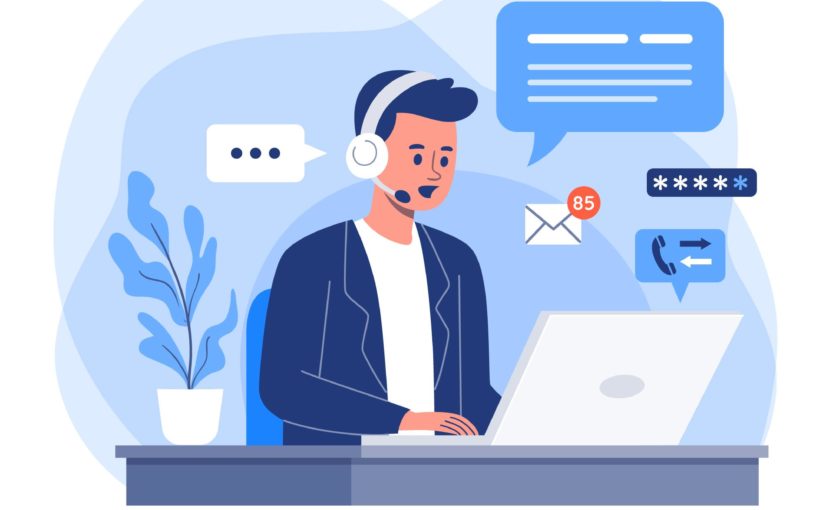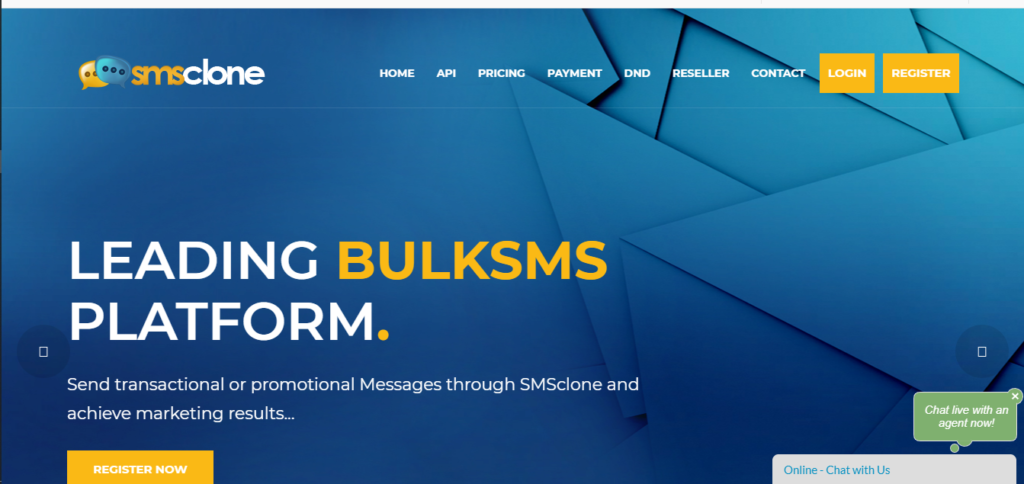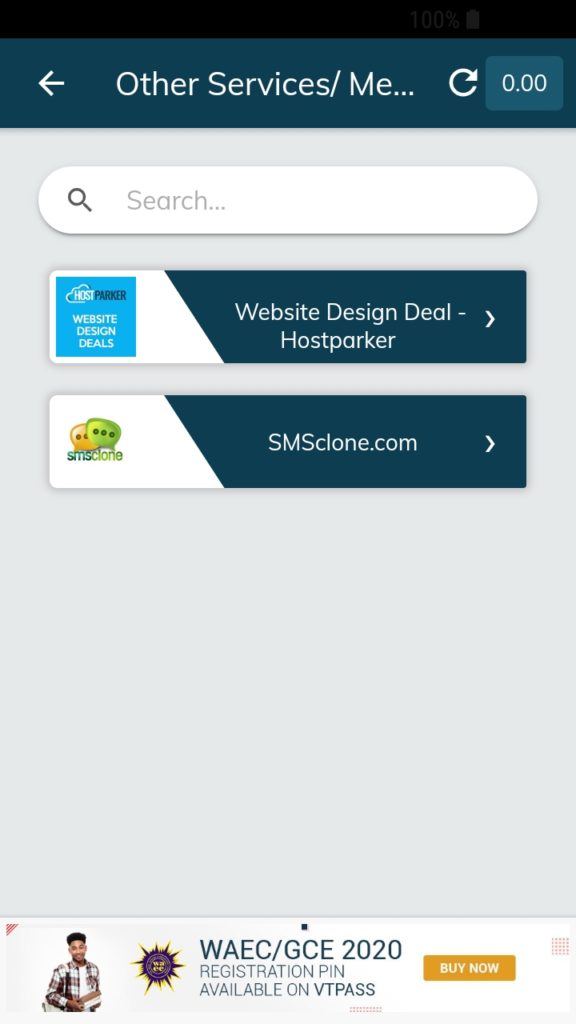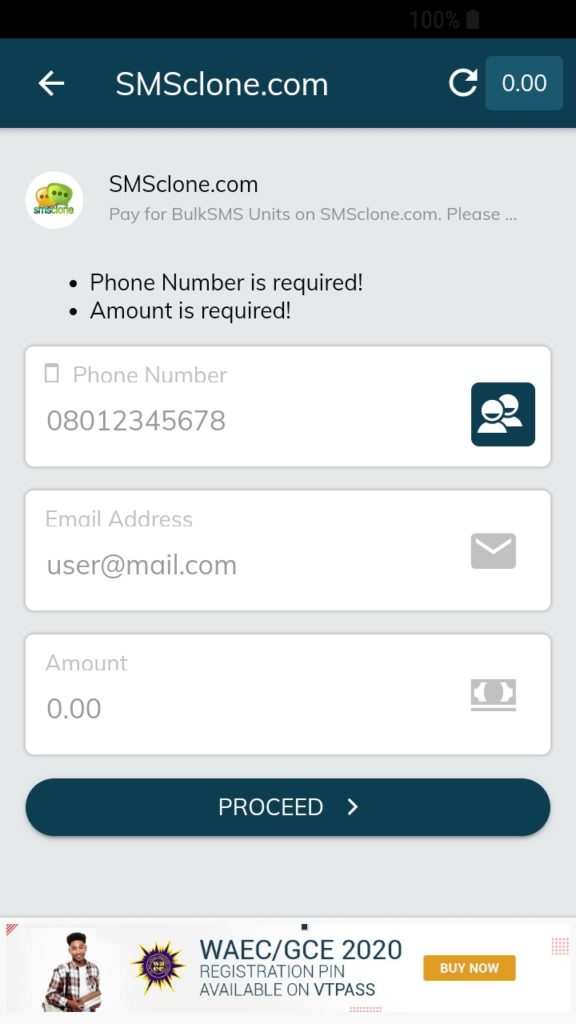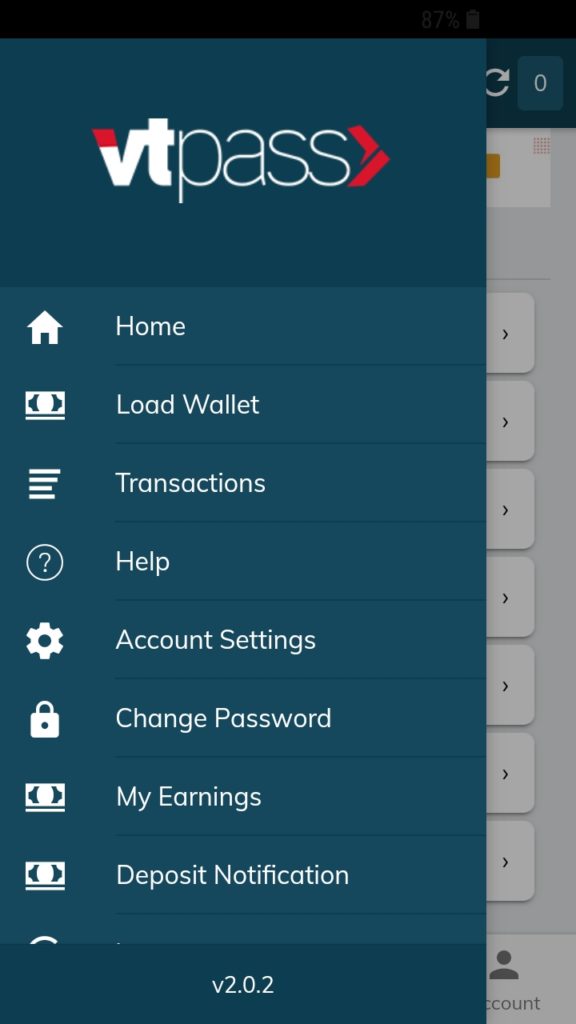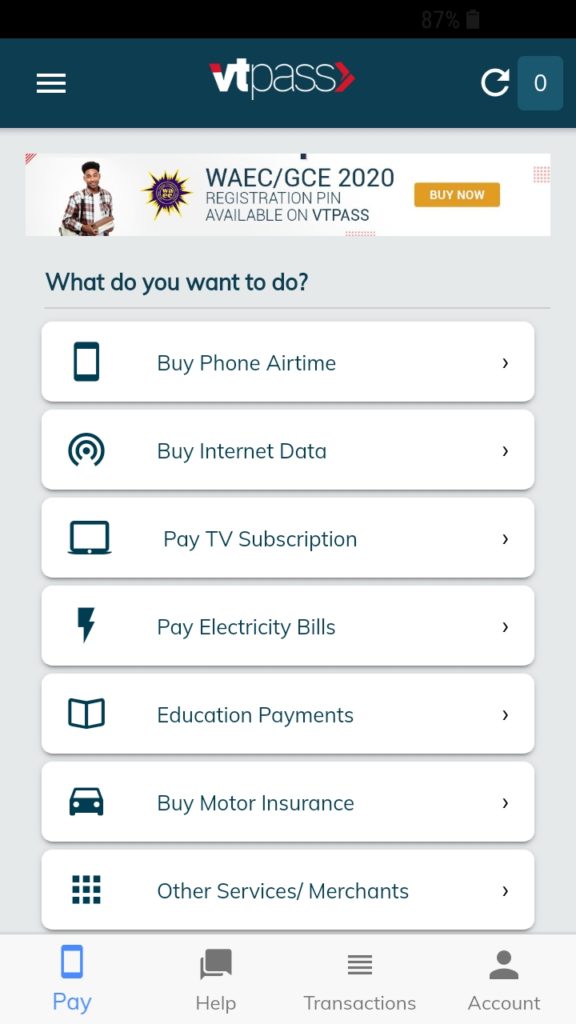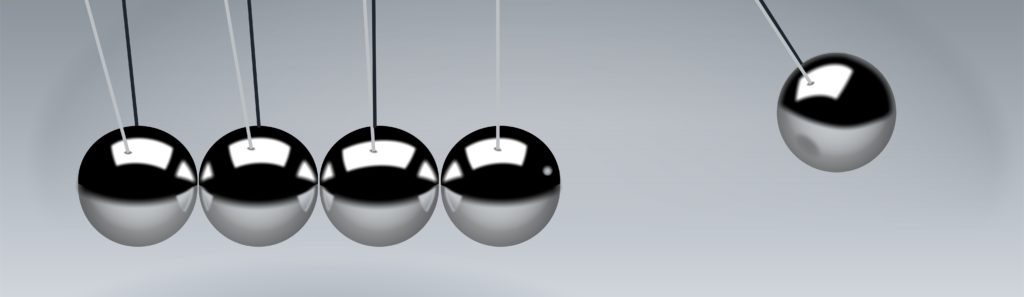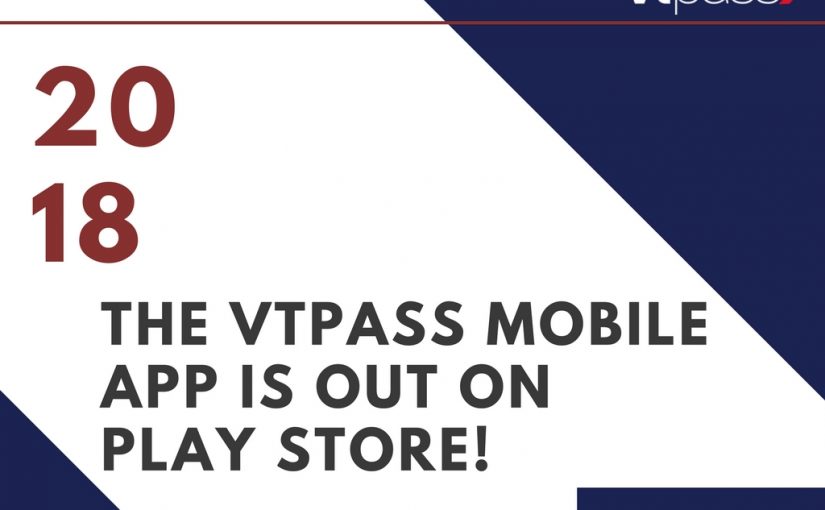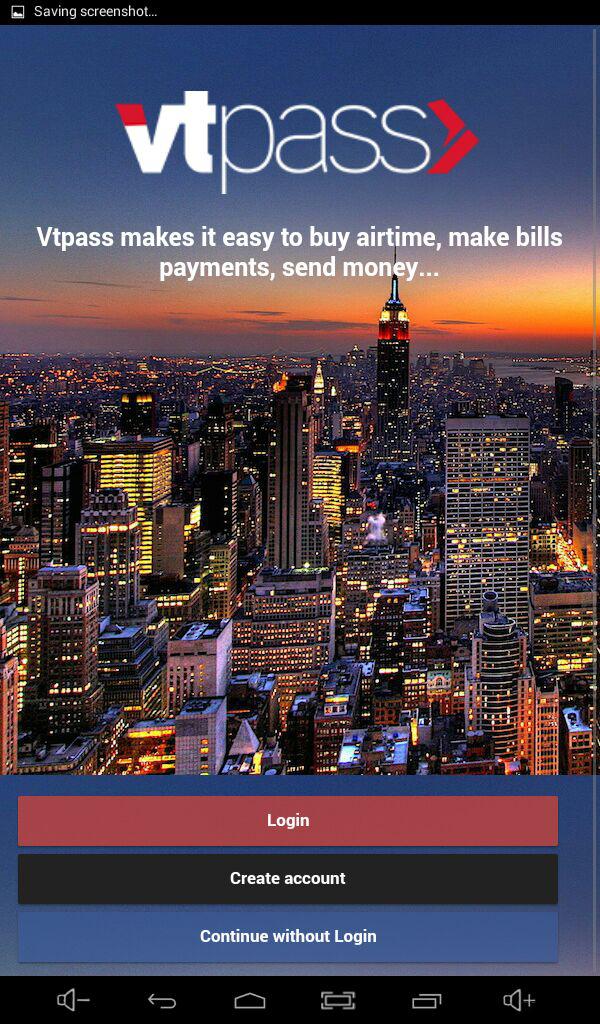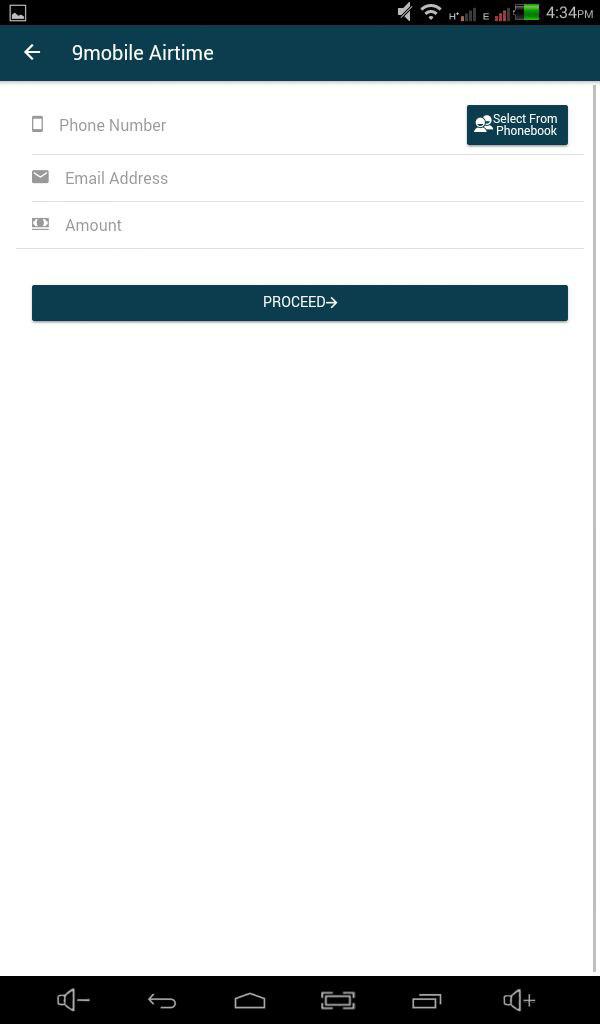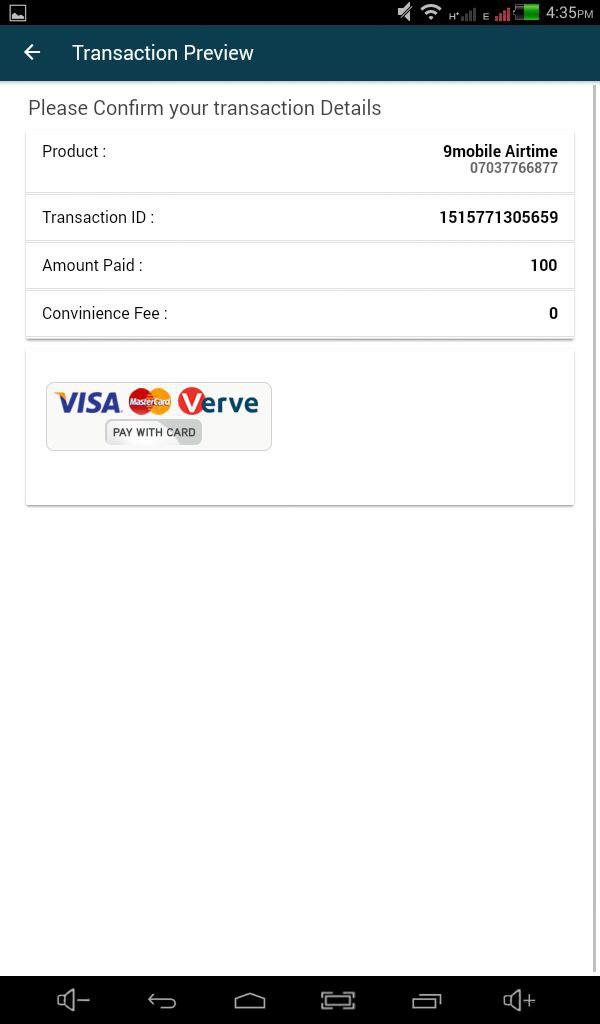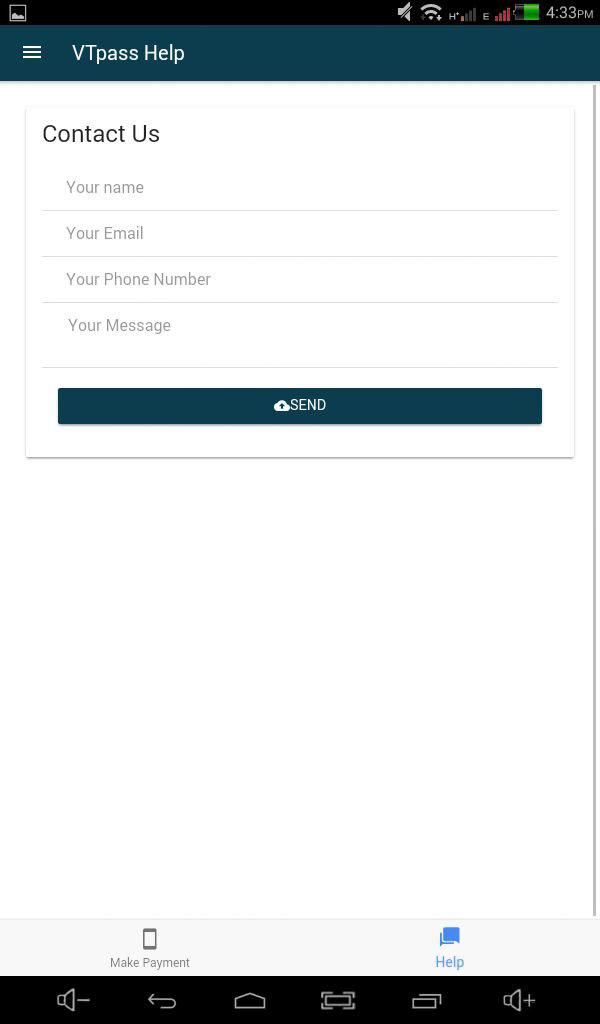When we say that we are committed to delivering seamless transactions, we are not joking, and that’s why VTPASS Support is here.
We understand that naturally, it’s quite hard to trust someone else with your hard-earned money, which is worse for us because as Nigerians, we naturally have trust issues, and rightly so, that’s why we are giving you four different channels through which you can contact us whenever you are experiencing any challenge with your transactions.
The Live Chat
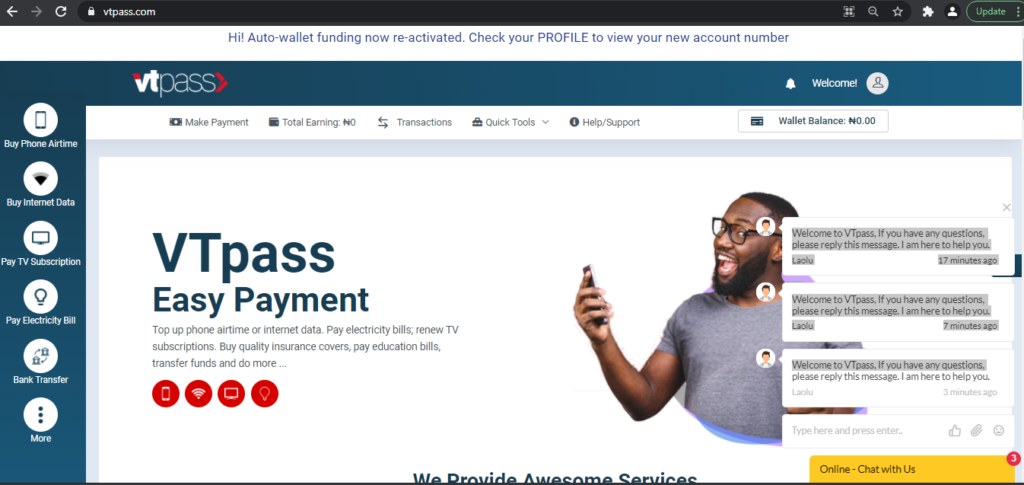
The Live Chat feature gives you instant access to our 24/7 support centre just by clicking on “help” and “start live chat” from the VTPASS Mobile App or by logging on to vtpass.com and clicking on “online – chat with us” at the bottom right. That’s it, instant access in just a few clicks
Call Support

Are you the kind of customer who prefers to hear the voice on the other end of the screen? Or you have an urgent need? Our helpline is always available to give you 24-hour dedicated support. That’s right, getting that issue resolved is as simple as dialling 08138752358 now!
Social Media

We know that you probably spend a lot of your time on Social Media. And because of that, we have decided to spend a lot of time on Social Media likewise. You can get your issues resolved by sending a DM to us via Instagram, Twitter or Facebook just like that. You should engage with us because we always love to hear from you, and that’s the truth!

Yes, if you’d rather send us an official mail, we are here for you. You can send a mail to support@vtpass.com now and we’ll help you resolve any issue you have, even if it doesn’t necessarily have anything to do with our platform because at VTPASS, we believe in going the extra mile for you.
Searching for seamless transactions? Simply download the app or log on to vtpass.com to buy airtime/data, subscribe GOtv, DStv, or Startimes, or pay electricity bills now!