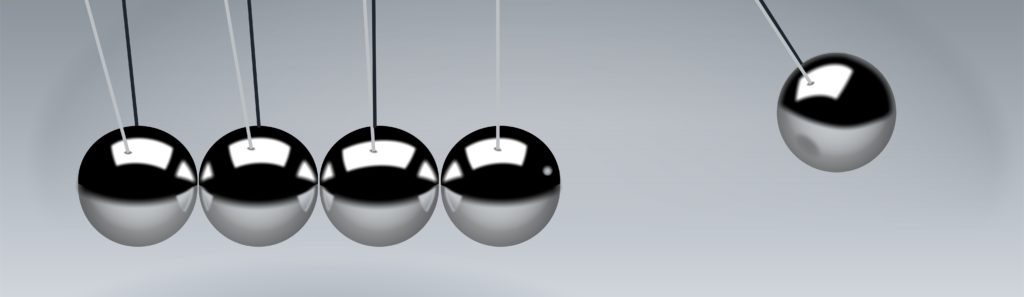VTpass agency programs are renowned for their dynamism, freedom of options, and highly rewarding design. That’s because we offer you six (6) unique ways to become a VTpass agent out of which you can select more than one way and earn unlimitedly.
Most people know 4 out of the ways to become a VTpass agent, but not everyone about the other 2 exclusive ways to partner with us. These other two are exclusive simply because they involve either technical skills or a larger network of people to operate. This is where the big boys play, but hey! Absolutely anyone can join the game and earn big too.
In this article, we would cover everything you need to know about the second exclusive club: how to become a VTpass Trade Partner. To learn about the second exclusive club, see how to become a VTpass API agent.

Who is a VTpass Trade Partner?
VTpass Trade partners are basically agents whose sole purpose is to recruit other agents under them and earn on every transaction these agents carry out. Your business is to help create businesses for others while earning at the same time. Yes, a Terminal Agent can equally be a Trade Partner!
Statistically, you can earn as high as two hundred and fifty thousand Naira (N250,000) monthly just by creating Terminal Agents under you. However, this is tantamount to how serious your down-lines are.
Another amazing benefit on the Trade Partner feature is that there are no limits to how much you can earn as your earnings depends on the amount and volume of transactions your down-lines carry out and the earnings are more spread. Also, there are no time limits as to how long you can continue to earn on your down-lines as you can earn infinitely!
Ready to become a Trade Partner?
What You Enjoy as a VTpass Trade Partner
- Unlimited earnings potentials
- Passive income potential (earn on the activities of your agents even when you are not there)
- Active income (earn equally as a terminal agent on profits and personal commissions)
- Online and/or onsite training and sensitizations.
- 24/7 technical support system available for you
- 24/7 customer support personals to answer your requests
- Participate in VTpass agents’ giveaways and loyalty bonuses
- Notification of new services and features to improve your business
How to Become a Trade Partner
It’s totally free and easy to become a Trade Partner, all you have to do is:
- Create an account with VTpass
- Activate the Trade Partner feature on your VTpass account.
Once you register successfully as a Trade Partner you will receive an instant SMS and email notification to this effect. Now you can go out there and start signing up agents under you.
How to Register Terminal Agents Under you
To sign up a new Terminal Agent under you, simply;
- Click your Trade Partner dashboard and;
- Click on Create new agent to register a down-line.
That easy! You can register as many down-lines as possible. Under your Trade Partner dashboard, you can view your agents, earnings, and history.

How to Withdraw your Earnings
Making money makes no sense if you can’t see your earnings and withdraw them at any time. With VTpass, this is super easy.
You can withdraw your earnings at any time by following these simple steps;
- Log into your VTpass account with your registered email and password
- Click on “My Earnings” in the list of options.
What are you waiting for? Sign up now and start your journey to massive income potentials. We’ve got your back! For more information, contact VTpass support.