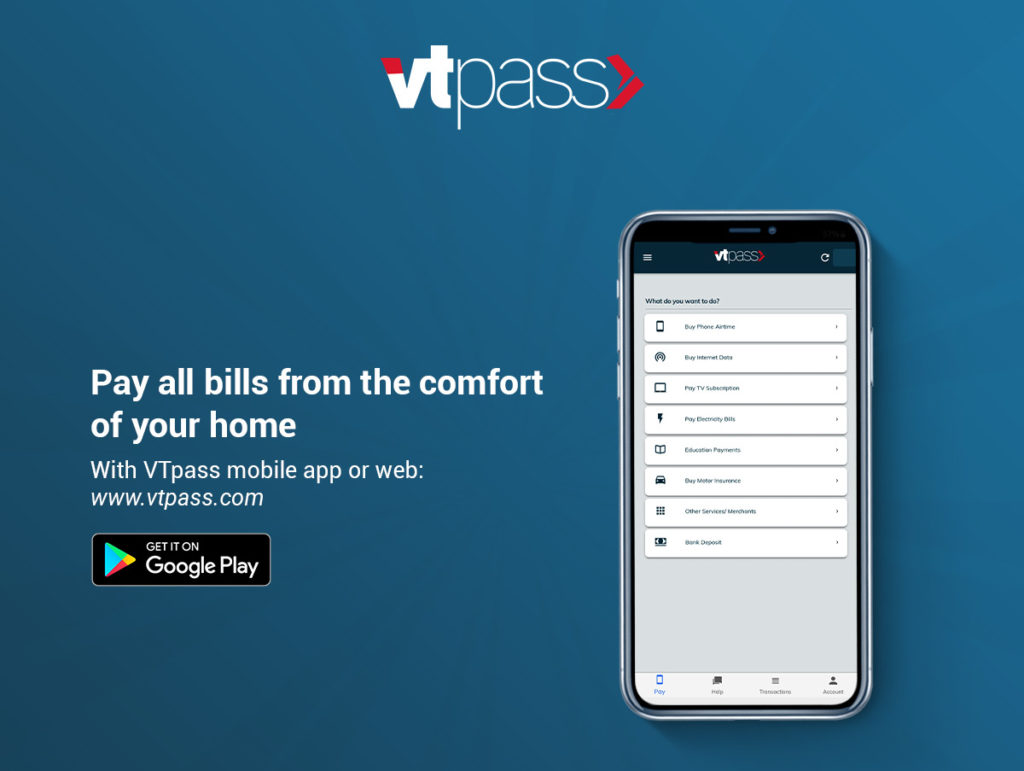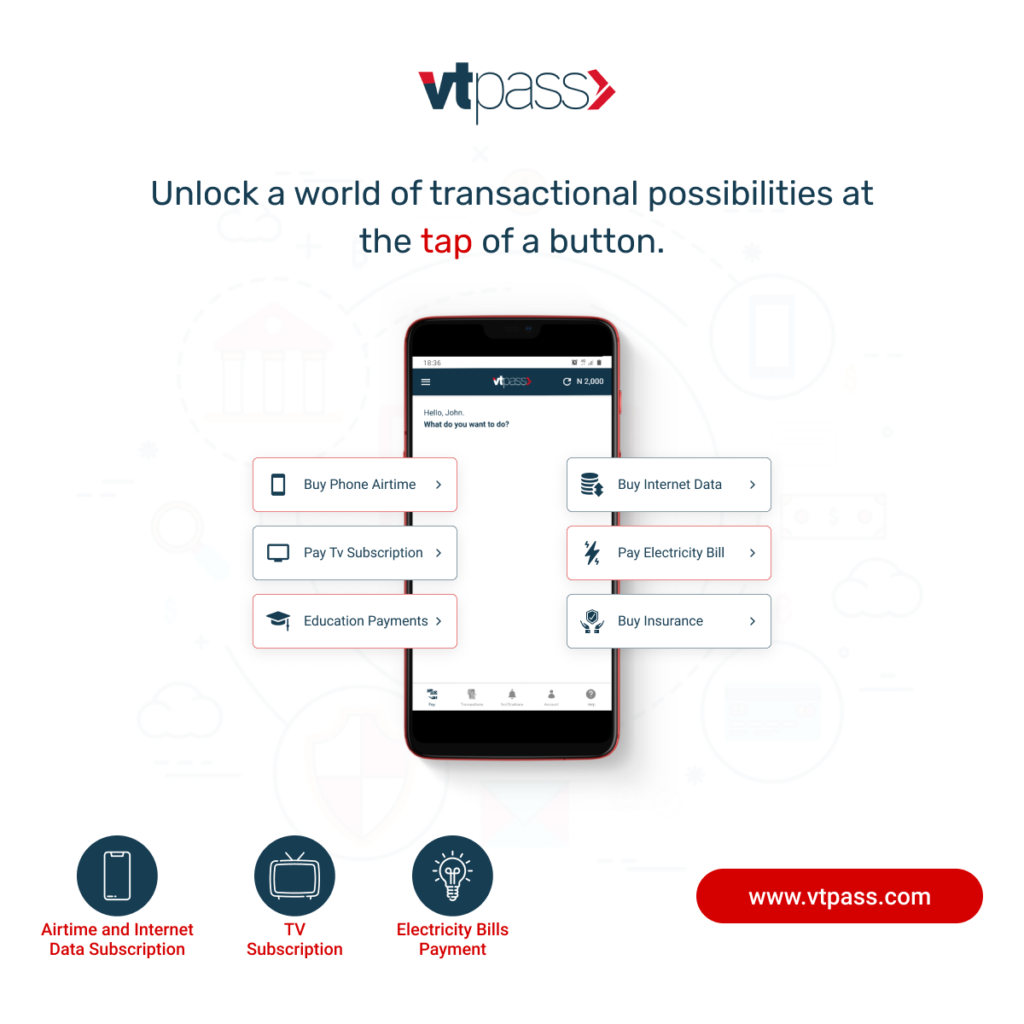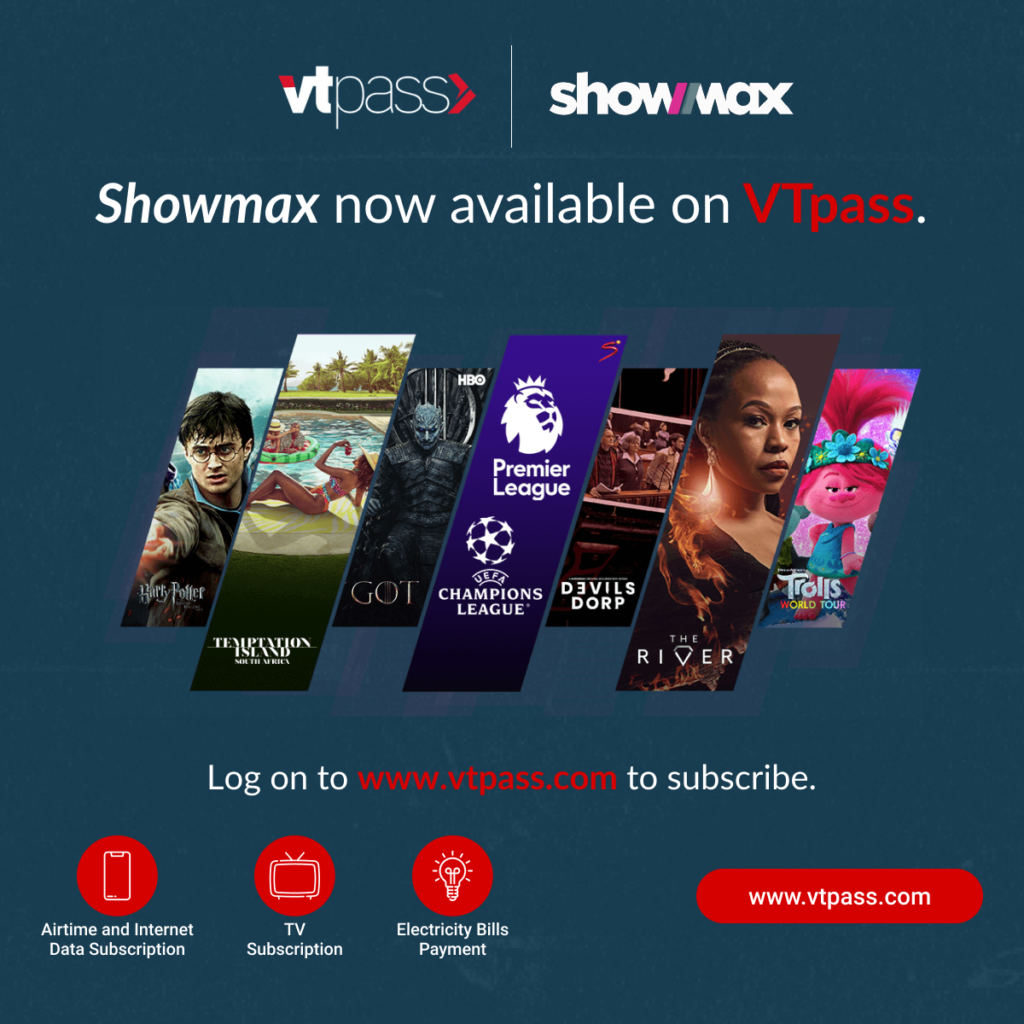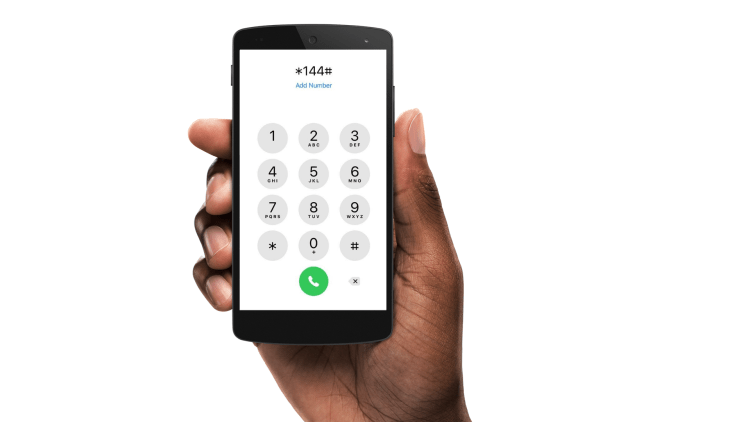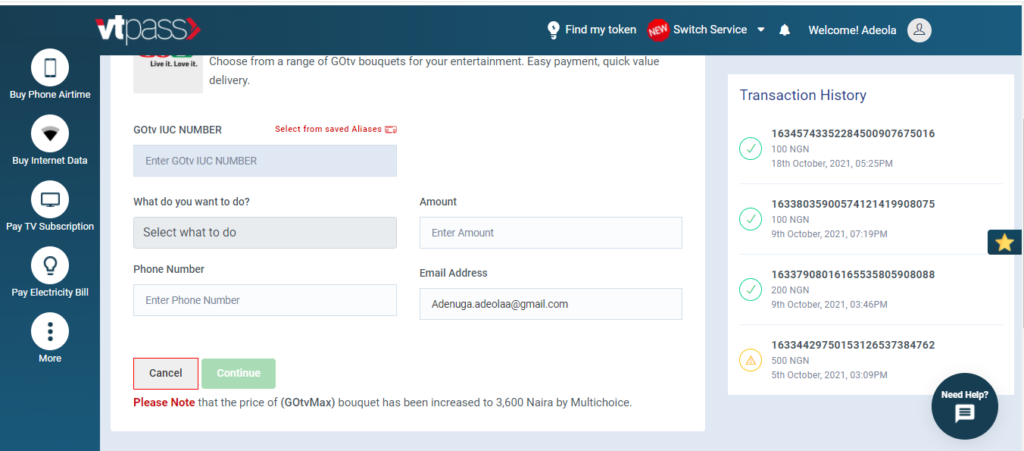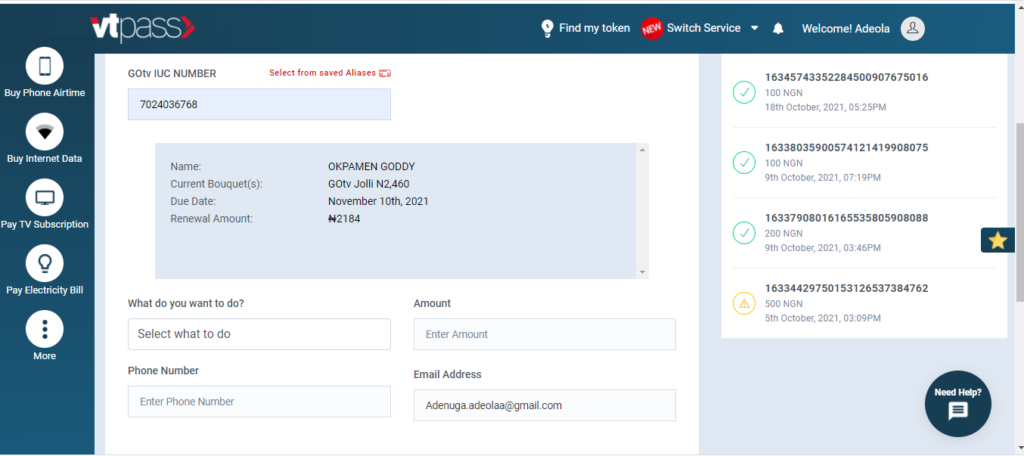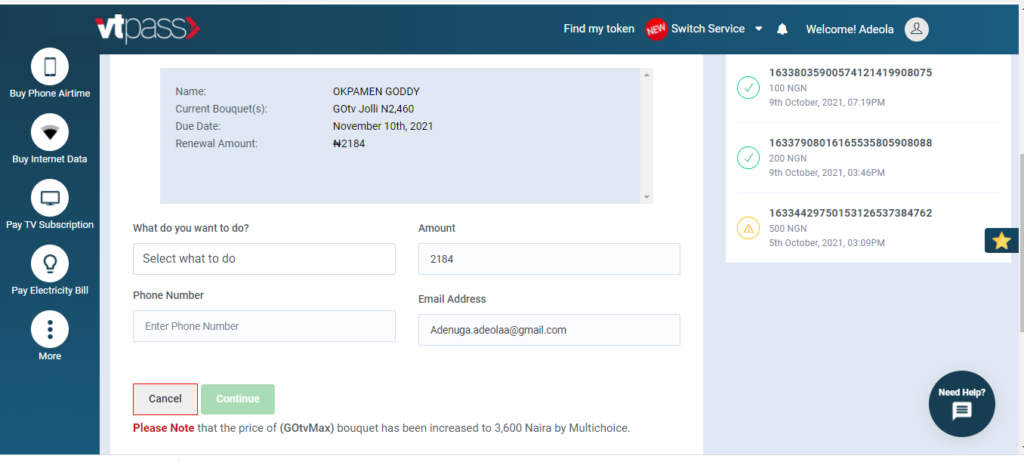The hottest news in town right now for lovers of drama has to be the BBnaija ShineYaEye Reunion. The anticipation is off the hook. And why not? Some of the ex-housemates will be out for blood. Enmities will be reignited. And possibly even some friendships will be broken. Whichever way it turns, we are here for it.
Recall, that Multichoice have already started calling for auditions for the seventh installment of the Big Brother Naija show. We already were eagerly anticipating. As though that wasn’t enough, now, there’s more. We get to have a BBNaija ShineYaEye Reunion show before then! Get ready because this is going to be bloody!
After the BBNaija Shine Ya Eye Season premiered back in July 2021, viewers and fans across Africa have been patiently waiting to see all their favourite housemates again during the reunion show! The reunion show is where all the juicy details and hidden secrets are unveiled to the fans and also, the moment the housemates voice their thoughts and opinions as well as correct false gossip.
What to expect? Most certainly, Vawulence! Lots and lots of it! A teaser video has been released showing clips from the reunion with none other that Angel Smith referring to one of the housemates as someone that doesn’t have sense. “My opinion about you is that you don’t have sense.” Meanwhile, she said it so calmly. Like what???

And like you, we can’t wait to find out who she was talking to. For example, could it be Nini? Or Maria? Above all though, how did the recipient take it? The Shine Ya Eye Reunion Show will be hosted by the one and only ‘table shaker master’ Ebuka Obi-Uchendu.
Who’s Your Fav?
Firstly, who will crack under pressure? Who will spill ALL the beans? And Who will bring the heat back to back? Well, tune in to join the conversation with all 26 housemates; Angel, Peace, Jackie B, Tega, Arin, Maria, Liquorose, Beatrice, Princess, Saskay, JMK, Nini, Boma, Queen, Yousef, Pere, Whitemoney, Niyi, Yerins, JayPaul, Saga, Emmanuel, Kayvee, Michael, Sammie, and Cross.
The Shine Ya Eye Reunion will be available to customers on DStv Premium, Compact Plus, Compact, Confam, Yanga and GOtv Supa, Max and Jolli packages from Thursday, 2nd June 2022, weekdays at 10pm on AM Urban (DStv channel 153 and GOtv channel 6) and 10:30pm on AM Family (DStv channel 154 and GOtv channel 2).
This is where we come in. Pay your TV Subscription now with VTpass so you do not miss out on any of the BBNaija ShineYaEye Reunion drama.