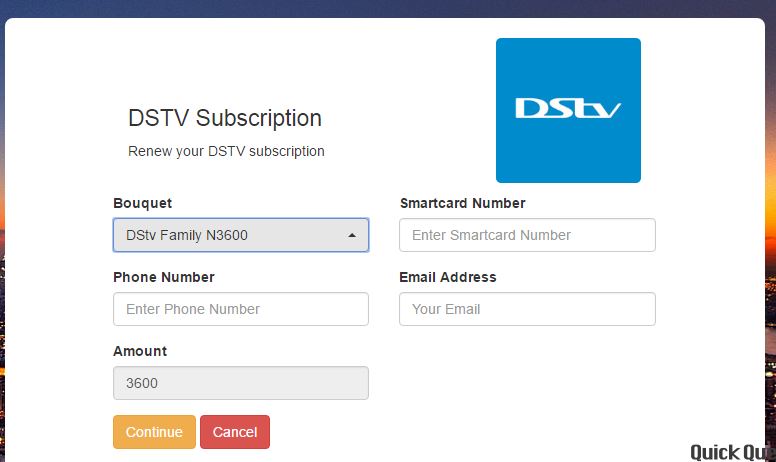Knowing how to clear dstv error code might be an herculean task for some, but now that you are here, it will not be a problem for you anymore.
At a certain point, some DSTV users may have problem with their Decoder or Smartcards. In case you are not aware, or you have been seeing some messages displayed on your screen after renewing your DSTV subscription but you do not know what they are exactly, they are called Error codes.
DStv Error codes are codes that enable users to know the exact problem. The good thing is you don’t have to panic when any error pops up on your screen because you can now solve easily without having going to the Multichoice office.
Have you been seeing this error codes and you don’t know how to go about solving them?
- E16-4
- E18-4
- E32-4
- E30-4
This article will give an insight on the two ways you can go about solving this Error code whenever this problem arises.
Steps to Clear DStv Error Code
The first way to go about solving these Error code is by using the DStv Eazy self Service.
How do I do this? simple click on this link http://eazy.dstv.com/en/ng/clear-error-code and follow these steps
- Select the error code your decoder is displaying
- Enter your Smartcard Number details and
- Click on the clear error code.
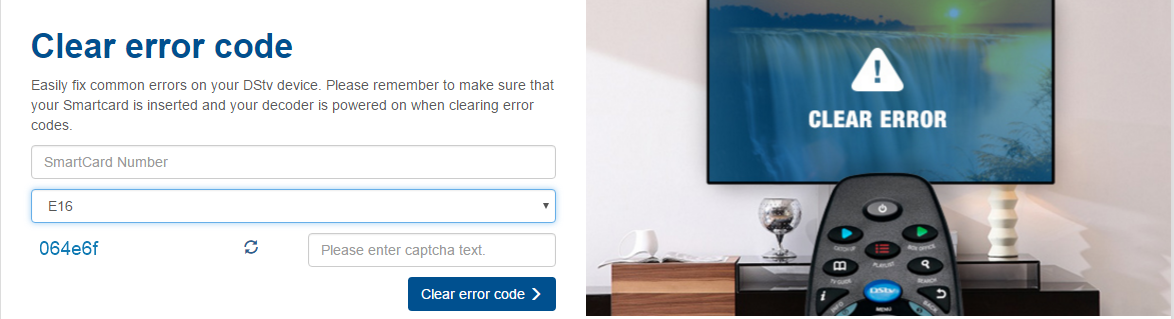
The second way to solve this error code is by dialing *288*2# on your mobile phone (local rates applies).
- Select DStv
- Enter Smartcard number
- Send
Your DStv channels should be restored in a few minutes. If this was successful, a massage will be sent to you, notifying you that your smartcard has been reauthorized.
Kindly note that your Smartcard must be inserted and your decoder must be switched on when going through this steps.
Don’t let anything hold you back form enjoying all your beautiful programs.
If this post has helped you solve your error code problem. Kindly drop a comment below.
Remember you must have an active DSTV subscription to be able to do all of these.
To renew your DSTV subscription, simply visit vtpass.com/dstv .
Other services available on VTpass include:
- Phone Airtime Purchase (MTN, Airtel, Glo, Etisalat)
- Internet Data Plan subscription renewal
- TV subscription renewal (DStv, GOtv, Startimes TV)
- PHCN Electricity Bills payment (Ikeja Electric, Eko Electric, Abuja Electric, Kano Electric)
We also have API available for developers to integrate.