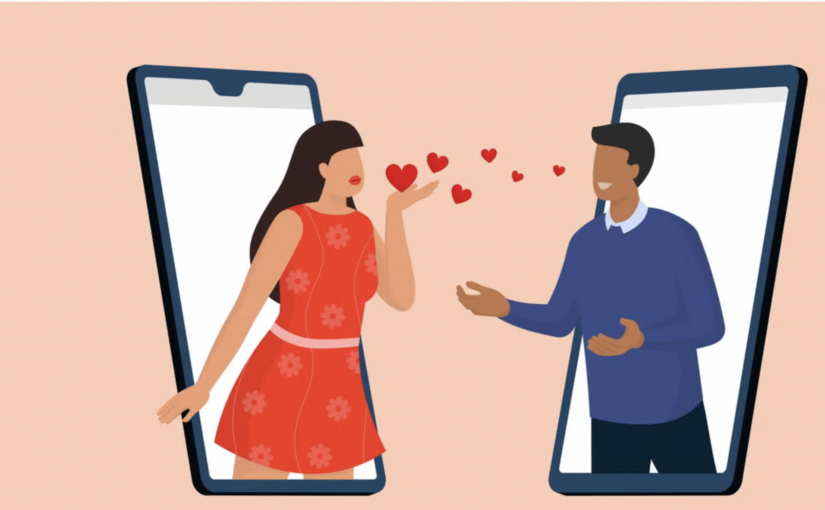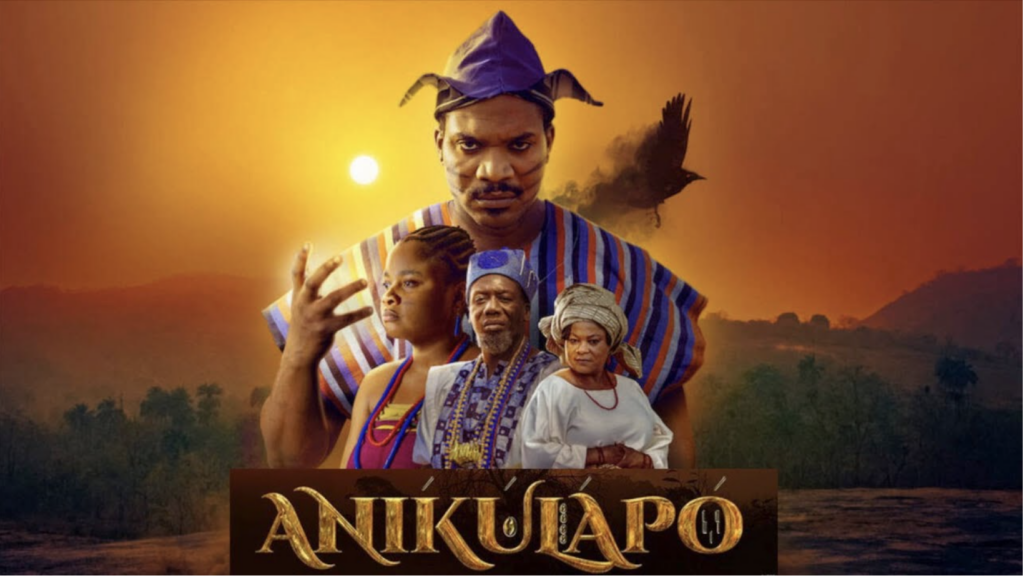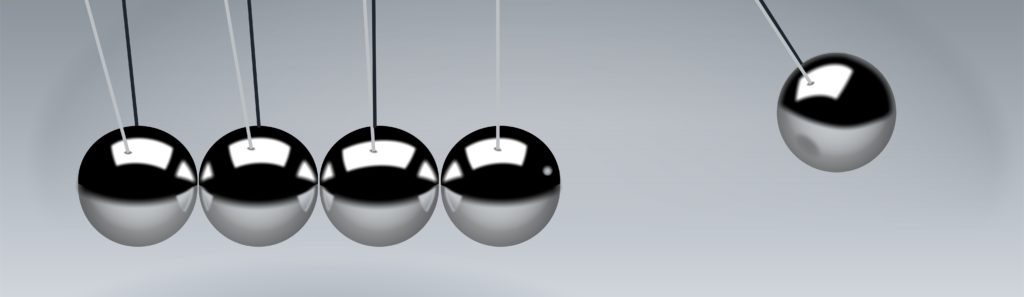Falling in love, they say, is a beautiful thing, and what makes it even more beautiful is if the person you are in love with is in love with you too (side eye).Have you ever been in a long-distance relationship? if yes, then some of the things I’ll say might sound familiar, but if not, come on board and let me hold your hands. With a little effort, communication, and the right tools to stay connected, you and your special someone can thrive in your LDR.
Here are some tips to keep the spark alive, even when miles apart:
Embrace the power of communication.
- Schedule regular calls and video chats: Set dedicated times to talk, even if it’s just for a quick catch-up. Seeing each other’s faces can make a big difference.
- Send thoughtful messages throughout the day: A quick text or meme showing you’re thinking of them can brighten their day.
- Get creative with communication: explore virtual date nights, play games online together, or even watch movies simultaneously virtually. Remember, quality time doesn’t always have to be in person.
Stay connected effortlessly wth VTpass
- Ditch the high phone bills and unreliable internet: Invest in affordable data plans and airtime to ensure smooth communication. Look for bundles that offer both data and airtime for a truly convenient price. All of these can be found on VTpass, which is convenient and efficient. all you need in one place
- Utilize communication apps: Take advantage of free video calling apps and messaging platforms to stay in touch without breaking the bank. Just make sure you have enough data to support your needs!
- Share your experiences: Send pictures and videos of your daily life, hobbies, and achievements. How best can you do this? by making sure your devices never run out of data and airtime, and you can do so with the VTpass app. Make them feel included in your world, even when you’re apart.
- Plan for the future: Talk about your goals and dreams, and make plans for when you can finally reunite. Having something to look forward to can keep the motivation strong.
- Express your love and appreciation: Don’t take each other for granted. Send data bundles with the VTpass app, care packages, or small gifts to show you care.

Staying connected and keeping the love alive in an LDR requires effort, but it’s definitely achievable. With the right communication strategies and affordable data and airtime on VTpass, you can bridge the distance and keep the spark alive!
Ready to stay connected with your loved one, no matter the distance?
VTpass offers a wide range of affordable data plans and airtime options to keep you connected, always! visit our website or download our app to find the perfect plan for your needs.
Happy connecting!