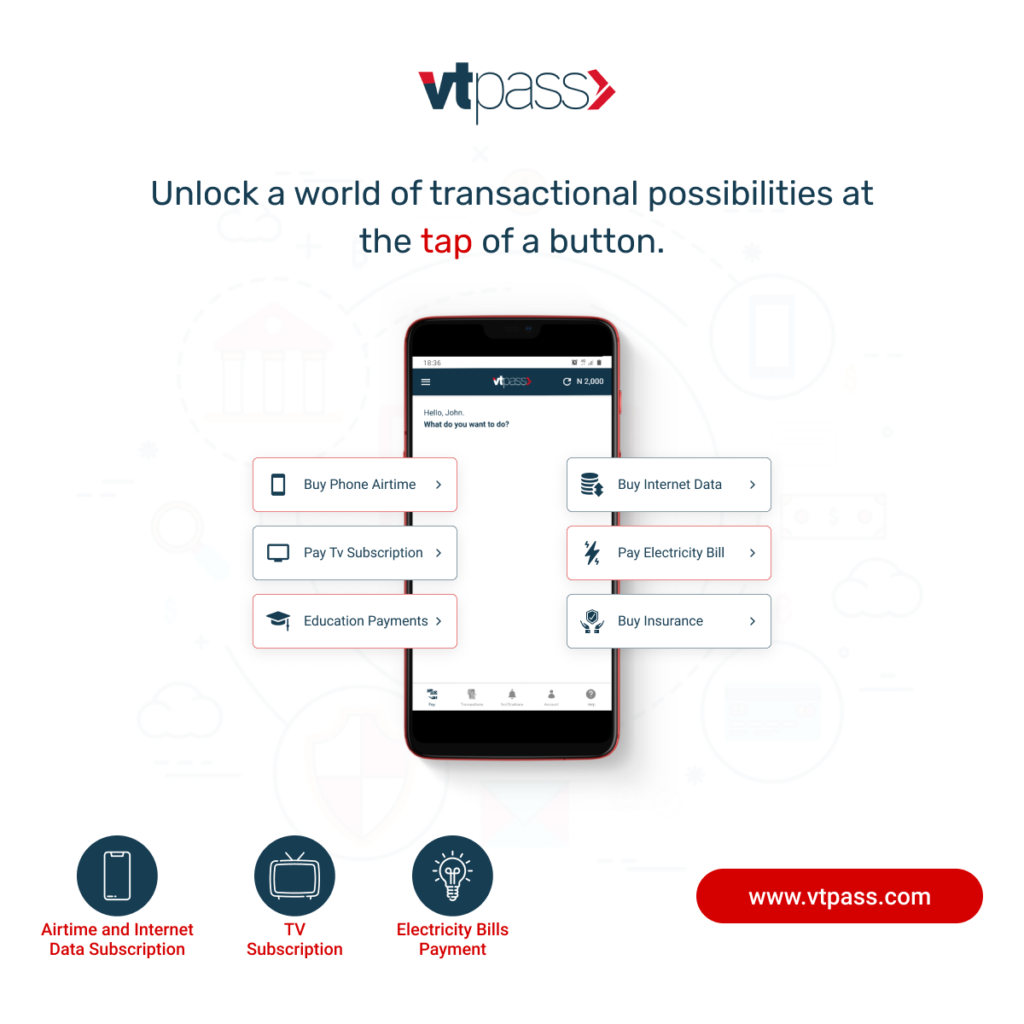Do you buy airtime and then convert it to data, or just buy data directly? These are some of the things that I’d like to think make us really different and show personality. I would rather buy my GLO airtime and then convert it to data at my own pace because, why not? The extra bonus that GLO gives me when I buy airtime holds a special place in my heart. Anyway, buying data and airtime from VTpass is as easy as spelling your name, and you’ll be shown how to do it in this blog post.
VTpass has made buying data and airtime easy with the newly updated app. Follow these easy steps to buy data and airtime on your app. Whether you’re buying MTN, 9MOBILE, or GLO airtime, VTpass has you covered.
How to buy data
- Download the VTpass app, version 3.0.3, available on android and IOS
- Sign up if you don’t have an account, or log in if you are an existing customer.
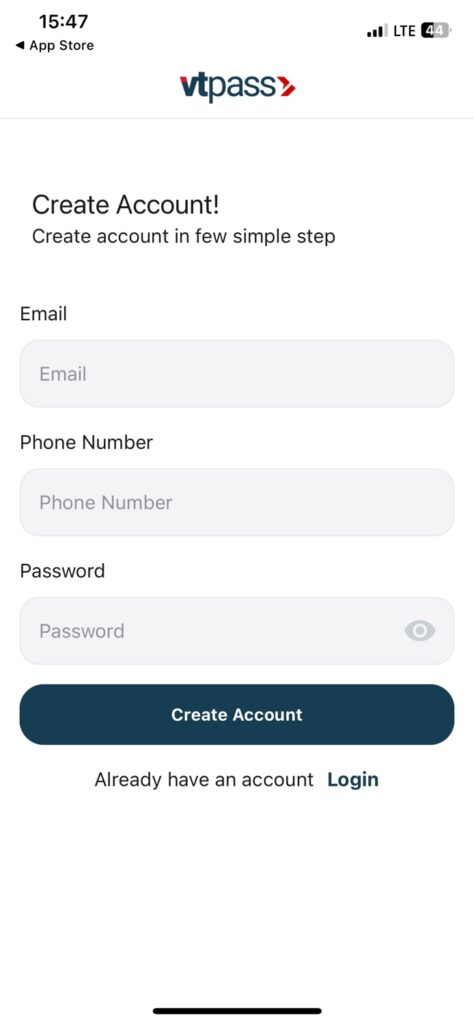
3. Click on buy internet data
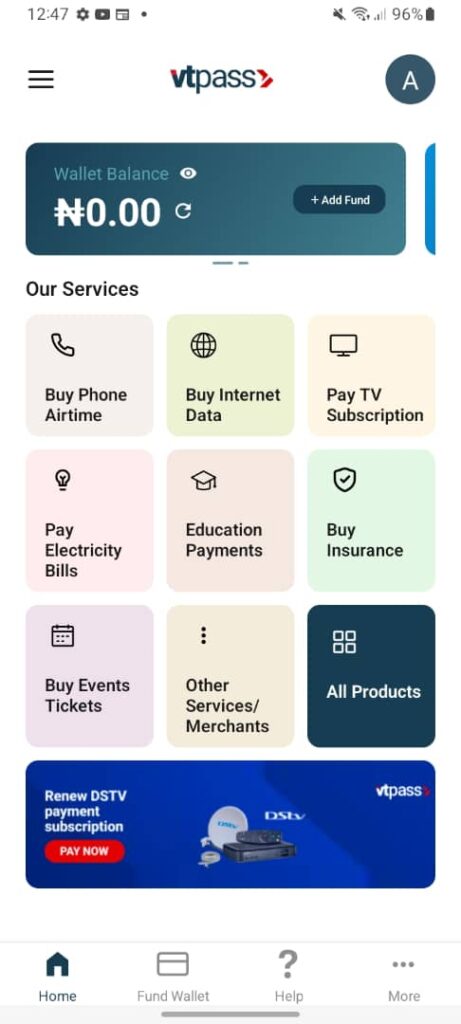
4. Proceed to pick your preferred network provider, e.g GLO
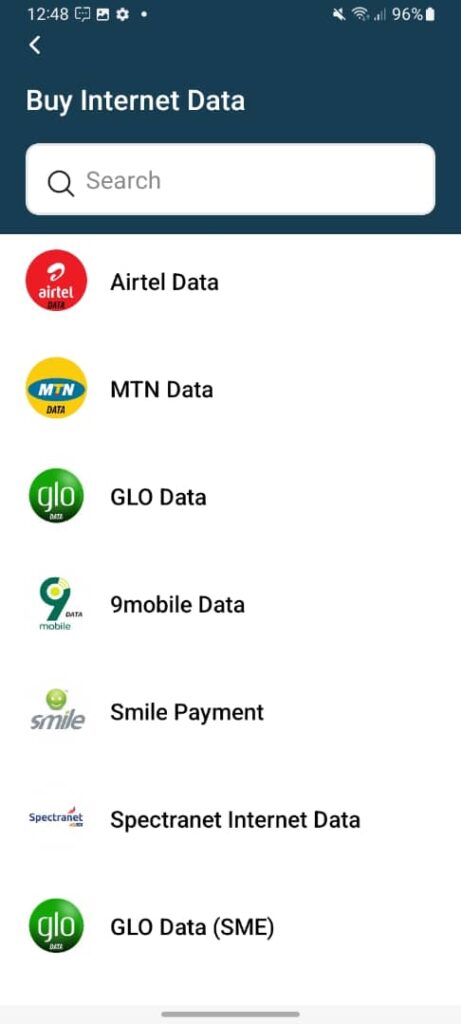
5. Pick your preferred GLO data bundle and proceed to make payments
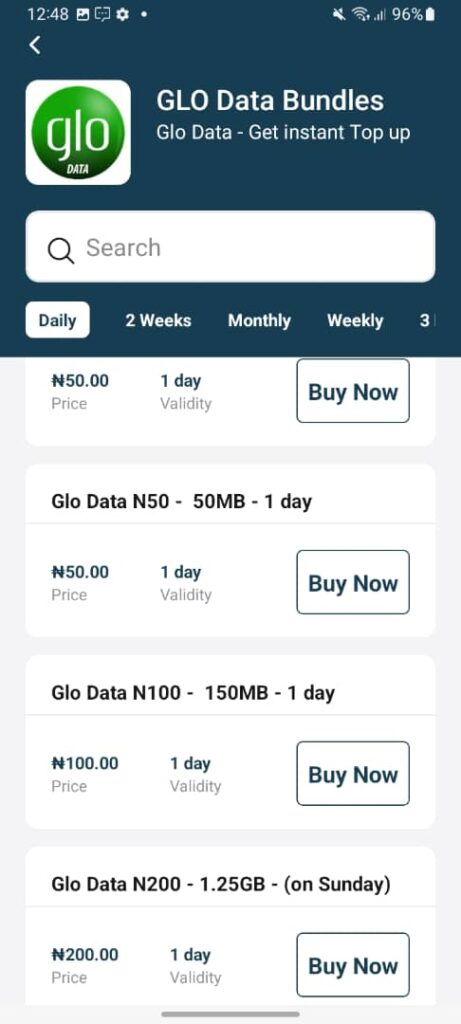
Purchasing Airtime
- Repeat steps one and two above.
- Click on buy airtime
- Proceed to pick your preferred network provider, e.g MTN
- Enter your correct details and make payment for the exact amount of MTN airtime
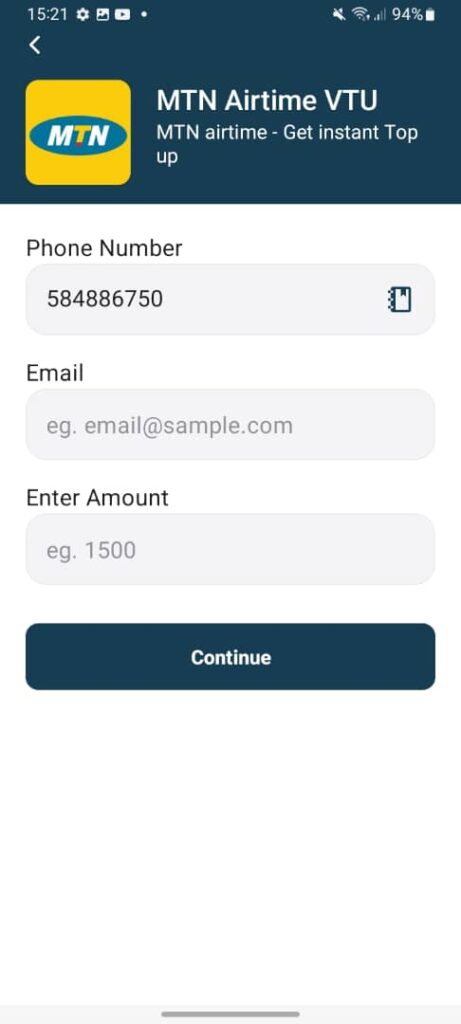
See? It’s as easy as spelling your name. You do not have to worry, as all the airtime and data bundle prices are integrated into the VTpass app. You’re not missing out on anything at all.