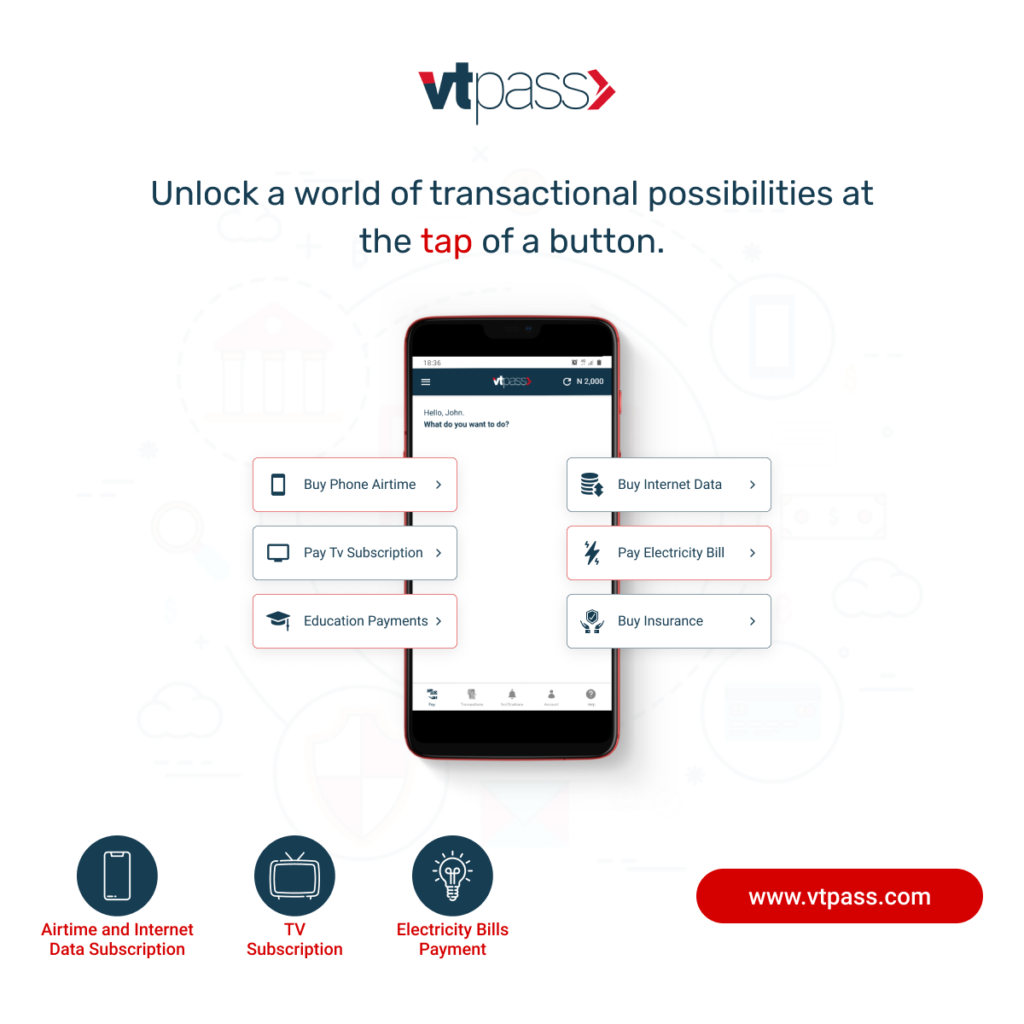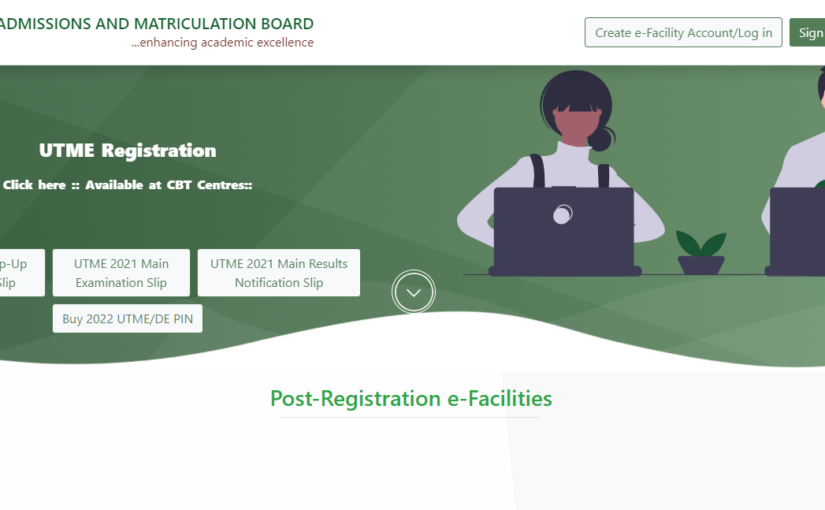The 2022 JAMB e-PIN (UTME/Direct Entry) is now available on VTpass and in line with the new directive, candidates will need to obtain a profile code for JAMB e-PIN purchase. Don’t know how to get it? We’re here to help. Sale for 2022 JAMB has commenced. And it is due to close on the 26th of March 2022.
JAMB registration has moved away from just purchasing a form. Now, there are requirements to meet before you are eligible to buy the e-PIN you need to register. Most important is having your profile code generated. We’ll walk you through what to do to get your profile code generated. It is easy. Just follow the steps below.
NOTE: Only one phone number can be used by each candidate to obtain his/her JAMB profile code. Also, make sure you use a phone number that you easily have access to.
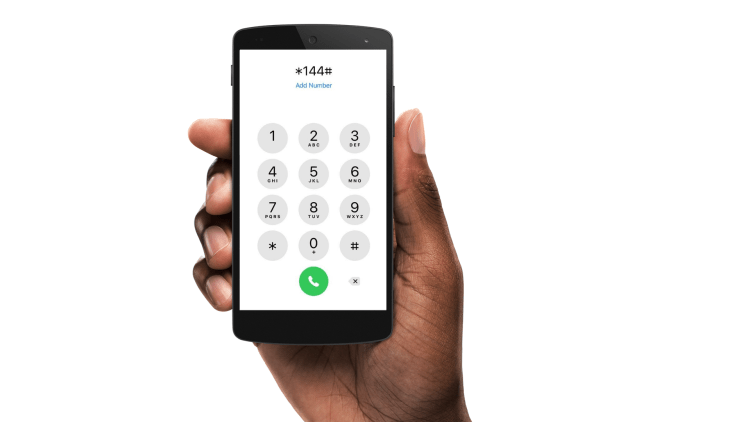
Generating Profile Code for JAMB e-PIN Purchase
You need to generate your profile code, whether you’re a UTME candidate or a Direct Entry candidate. You then use the profile code to purchase your e-PIN. Here’s how
- Firstly, candidates should have obtained their NIN as directed by JAMB. In line with JAMB’s directive, only candidates who have obtained their NIN can register for the examination. If you do not have your NIN yet, then you need to register. Click here for information about how to register for your NIN. Consequently, if you already have your NIN, but misplaced it, You can simply dial *346# on any service provider to retrieve it.
- Secondly, Kindly link your SIM Card with your NIN to enable you receive the profile code in your phone. Even if you have linked your SIM before, try doing it again for faster receiving of your profile code. Note: Do not use SIM Card already linked by someone else maybe your mother or your father. It must be linked by you. This implies that the SIM must be yours.
- Thirdly, upon obtaining your NIN, SMS ‘NIN’, space and your 11 digit NIN number to 55019. For example, send (NIN 00123456789) to 55019. Be sure to put a “space” just like the example given. Similarly, also ensure that you are sending the correct NIN. You don’t have to send this message with the same phone number used in registering your NIN in the first place.
- Subsequently, Get Your Profile Code. Upon sending message to 55019, you’ll receive an SMS response containing a 10-digit profile code alongside your registered name with NIMC. This 10 digit profile code is important as you will not be able to purchase JAMB e-PIN without it.
What’s Next?
After that, you can visit vtpass.com/jamb and buy your e-PIN using the 10-digit profile code you received via SMS and your e-PIN is immediately sent to you via email, SMS, web and the VTpass app.
Note: The cell phone number used for sending ‘NIN’ to 55019 is automatically linked to the candidate’s name supplied by NIMC and will be used in all communications related to his/her application/examination.