You can now pay for Showmax subscriptions on vtpass to catch up on your favourite shows online, on the go or download to watch later in the Showmax App. That’s right. It’s convenient payment at your fingertips.
Showmax is a streaming service. Showmax offers you a wide variety of award-winning TV shows, movies, documentaries, Showmax Originals, kids shows, sport and more. Zero adverts included. There’s always something new to discover and shows and movies are added weekly.
Paying for the Showmax service is easy. You don’t have to visit any physical address. You make payment from the comfort of your home with VTpass. Here’s how…
How To Pay For Showmax Online with VTpass
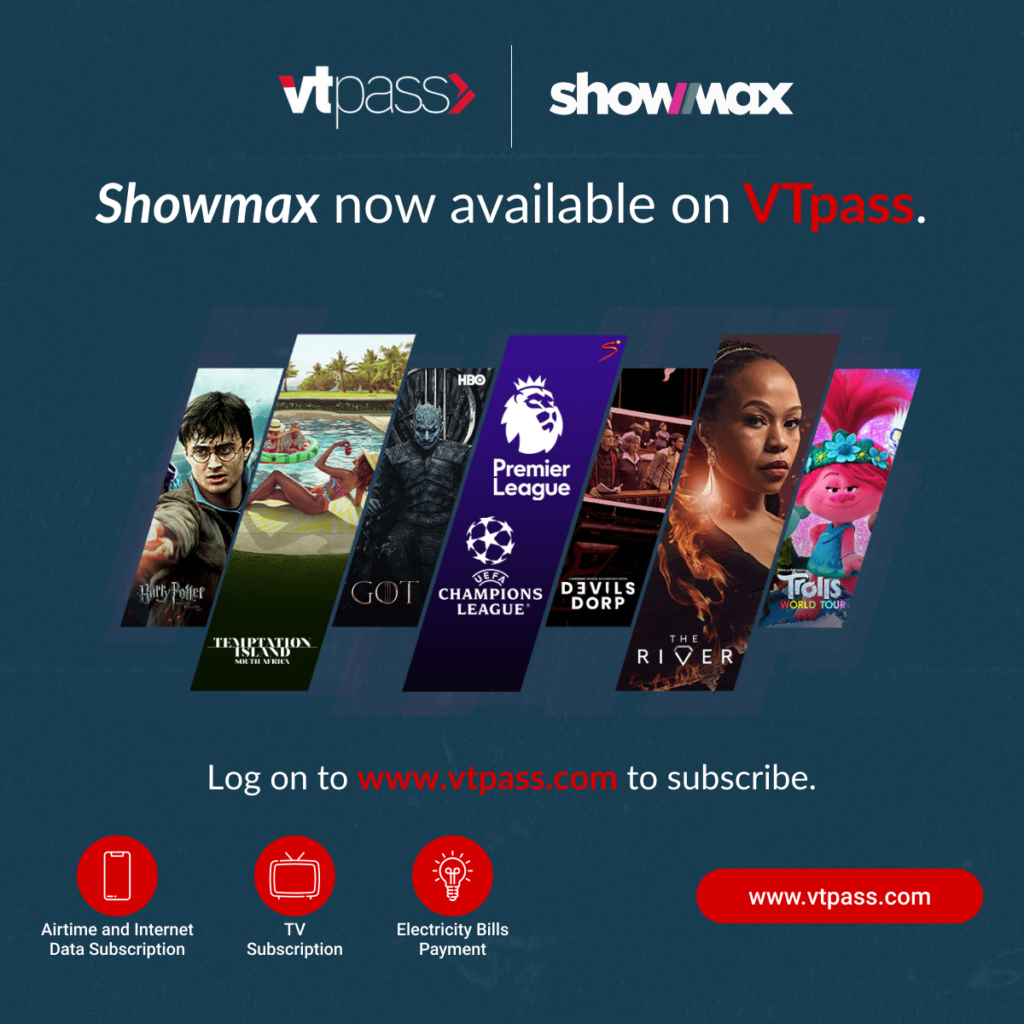
With vtpass.com, you can purchase airtime and data, pay for your TV subscriptions and settle electricity bills, buy insurance covers or pay education bills, all in one spot. Paying bills have never been easier! To pay for your Showmax with VTpass, simply:
- Firstly, log on to vtpass.com
- Secondly, go to “Pay tv subscription” and select Showmax.
- Thirdly, select bouquet and fill in smart card number. Also provide contact details as required.
- Next, proceed to payment. Consequently, confirm details and select the prefered mode of payment.
- Lastly, complete your payment.
In conclusion, using VTpass to make bills payment is very easy to do. And you get immediate value. Contacting Support is also easy, should you need it. You can always chat us on our Live-chat platform on the website or app, email us at support@vtpass.com or call our hotline; 08138752358 to get instant support.


Best view i have ever seen !
Thank you very much