There’s a new update on making DStv and GOtv payments on VTpass, and we’re here to tell you all about it. At VTpass, we believe so much in customer satisfaction. That’s why we continue to make necessary updates in response to your feedback.
We believe that you should get value immediately you make payment, all things being equal. We however have noticed that some customers do not get reconnected immediately. Also, we noticed that some customers are prone to making errors when making payment for their DStv and GOtv, paying to the wrong IUC number. This update helps with these issues. Read how below.
What The Update Is
When making DStv and GOtv payments on the platform, you will have to input your IUC number first for the system to verify before proceeding to select your desired package. Other fields remain frozen and inactive until then. Attempts to input other details before then won’t work. Only your email will be auto filled if you have a pre-existing account on VTpass.
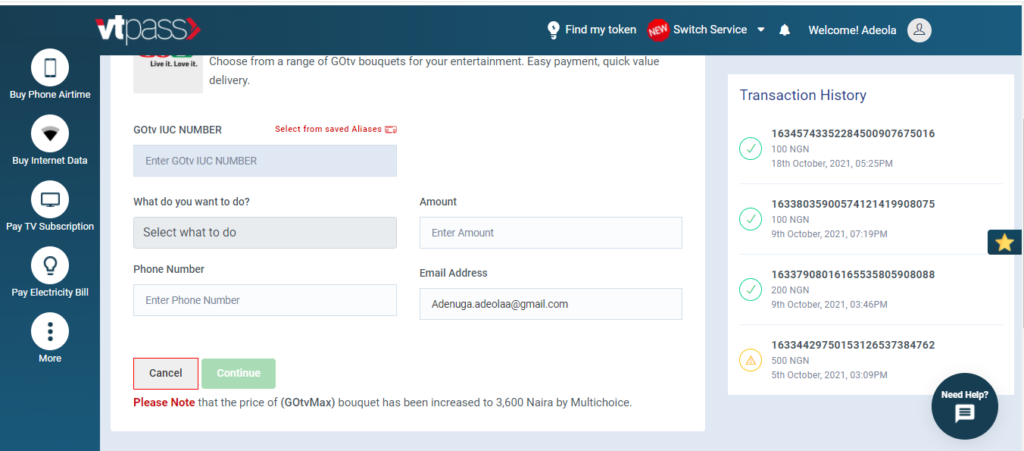
What This Update Does
Immediately you input your IUC number, our system will display the details to you. That way, you see the name on the decoder, current package, expiry date and cost of renewing the same package before making payment. Neat, we know!
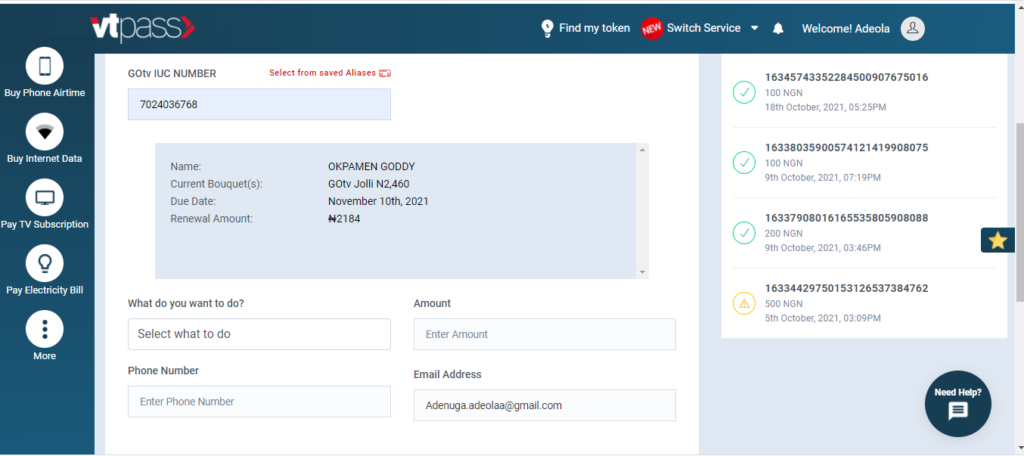
Now your decoder gets reconnected immediately. Also, you can ensure that payment is being made to the valid IUC number. No more incorrect IUC payments going through.
Another benefit of this update is identifying when you want to upgrade or downgrade your bouquet. After the IUC details have been verified, click on “select what to do” and choose between “renew current bouquet” or “change bouquet”
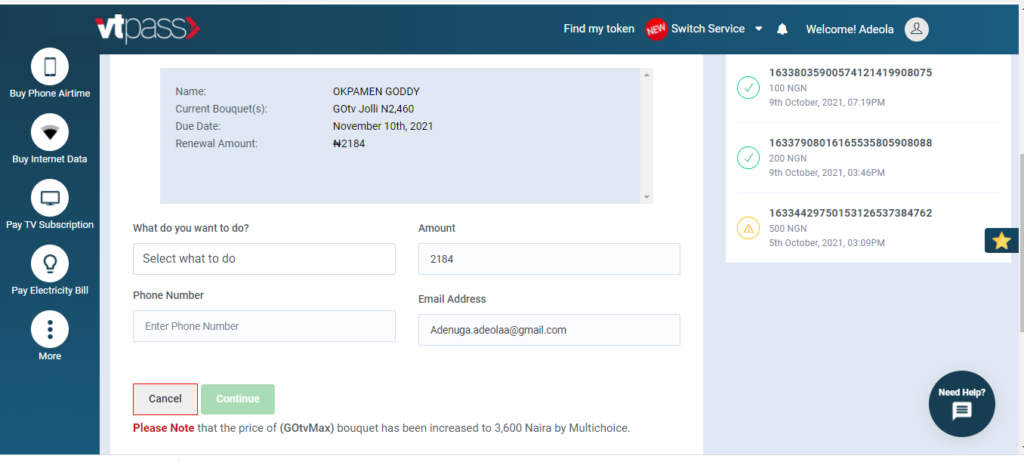
Renewing bouquet keeps you on the bouquet you are currently on, while changing bouquet gives you the option to move to a higher or lower bouquet of your choice automatically and instantly.
That’s the new update on making DStv and GOtv payments on VTpass. Found this article helpful? Kindly share on your social media handles. Follow VTpass on Facebook, Instagram, or Twitter.


Awesome service
Thank you for your feedback. If you don’t mind, please take out 15 seconds to give us a 5-star rating on the Playstore and drop a comment. https://play.google.com/store/apps/details?id=app.vtpass.com&hl=en&gl=US
You have a good marketing platform that I was proud of, but I ran away from you guys when you refused to fund my wallet after I paid #3000 into the bank account you provided for such transaction.
Making me afraid to do business again with you.
Your once truthfully customer
Prince Ntiedo Monday.
We are sincerely sorry to hear this. If this was something that happened recently, kindly provide details via a Direct Message on Instagram or send an email to support@vtpass.com so we can look into your complaint.